QuickBooks stores its financial data in files with the .QBW extension, and often maintains a backup file with the .QBB extension. However, issues such as hard drive failures, software crashes, or power outages can lead to data corruption, making the primary QBW file unreadable or inaccessible.
The good news? Most corrupted QuickBooks files can be repaired or restored using one of three primary recovery methods. While there may occasionally be some data loss, it’s often possible to recover the majority of your information with the right approach.
Many versions of QuickBooks for Windows include an automatic data recovery feature that attempts to restore corrupted QBW files using recent backup data. However, there are limitations:
Still, when available, the built-in recovery tool can be a quick first step to restoring access to your company file.
Numerous standalone tools are available from third-party vendors to repair corrupt QuickBooks files. These tools often go beyond the capabilities of the built-in recovery system and offer features such as:
While results can vary, these tools are often worth considering when the built-in options fall short.
When other methods fail, the most dependable solution is professional data recovery. At Mighty Bookkeeper, our QuickBooks data recovery specialists manually inspect and repair your damaged file using advanced tools and techniques. This approach offers the highest success rate, even with severe corruption or unsupported file types.
Choosing the right recovery service is key. Here’s what sets top-tier services like Mighty Bookkeeper apart:
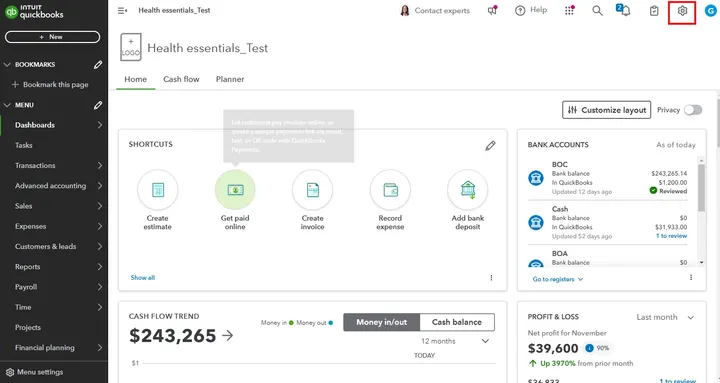
A corrupted QuickBooks file can be stressful—but it doesn’t have to spell disaster. Whether you’re dealing with missing data, unreadable files, or error messages, Mighty Bookkeeper is here to help.
While QuickBooks’ built-in tools and third-party software can occasionally offer a fix, professional recovery services remain the most comprehensive and reliable option. Given how essential your financial data is, turning to experts like Mighty Bookkeeper ensures you get the best possible outcome.
Schedule a consultation today to discuss your business’s financial needs and discover how we can maximize your tax savings.
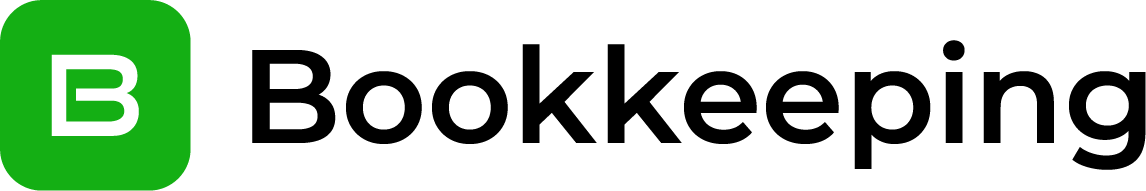
All licenses are issued directly by Intuit. Bookkeeping is an authorized ProAdvisor for all Intuit Bookkeeping products.Ralph Accounting is an Intuit ®️ Certified Bookkeeping ProAdvisor ®️ for certain Intuit®️ products. The Intuit®️logo, Intuit®️, Bookkeeping, ProAdvisor ®️, are the registered logos, trademarks, and brand names of Intuit Inc and are mentioned on this website are solely used for reference purpose as per Intuit®️ Certified Bookkeeping ProAdvisor®️ agreement. Other third-party logos are used for reference purposes only and belong to their respective owners. We assume no liability or responsibility for any errors in the content of this website or such other materials.
With questions call: +1(877) 851-3086
© 2025 Mighty Bookkeeper All Rights Reserved.