Enhance QuickBooks Functionality with Smart Add-Ons
If you’ve ever wondered whether you can integrate third-party apps with QuickBooks, the answer is a resounding yes—and it’s one of the best ways to extend the software’s capabilities.
While QuickBooks is already a powerful accounting tool (especially for small and mid-sized businesses), you may find yourself needing extra functionality for things like time tracking, ecommerce syncing, expense management, or financial reporting. That’s where third-party integrations come in.
Here’s a list of top-rated third-party applications you can connect to QuickBooks to simplify and streamline your workflow:
Best for: Digitizing and syncing receipts
Dext Prepare automatically captures and categorizes receipts, then syncs them with QuickBooks for seamless expense tracking.
Best for: Online store integration
Perfect for Shopify, Etsy, Amazon, and other ecommerce platforms. This app keeps your order history organized and ensures every transaction is properly documented within QuickBooks.
Formerly: TSheets
Best for: Employee time tracking
QuickBooks Time allows you to monitor employee hours, manage schedules, and streamline payroll directly from within the platform.
Best for: Cash flow tracking
A straightforward tool that helps you monitor your cash inflows and outflows—ideal for small business owners looking for funding solutions or credit tracking.
Best for: Expense management with AI
Expensify uses AI to scan receipts and automatically categorize expenses. It’s a paid solution that’s especially helpful for businesses with frequent employee reimbursements or travel expenses.
Best for: Advanced financial reporting
Qvinci provides robust, customizable reports that help franchises, multi-unit businesses, and resellers track performance across multiple locations.
Connecting a third-party app to QuickBooks is simple and user-friendly. Follow these steps:
Go to the QuickBooks App Store
Open your browser and visit the official QuickBooks App Store.
Search for the App You Want
Use the search bar to find the app you’d like to integrate (e.g., “Dext Prepare”).
Click on the App
Select it from the results to view its features, compatibility, and pricing (if applicable).
Click Install or Connect
Follow the on-screen instructions to complete the integration. Most apps will prompt you to sign in with your QuickBooks credentials and authorize access.
Configure Settings
Once connected, set your preferences (e.g., syncing schedule, data permissions) within the app’s dashboard.
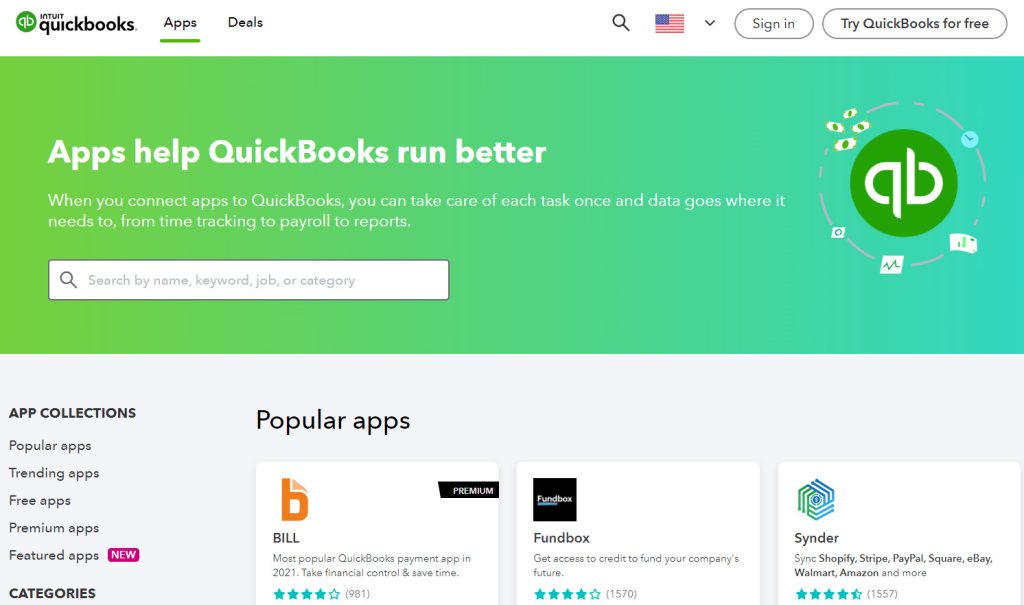
To begin, navigate to the QuickBooks App Store.
Right below the header text that reads “Find the right apps for your business,” you’ll see a search box.
Type in the name of the app you want to integrate with QuickBooks.
Press the Enter key or click the search icon to see results.
Once you’ve located the app:
Hover over the app listing and click to open its detail page.
On the top right of your screen, click the “Get App Now” button to begin installation.
QuickBooks continues to be one of the top accounting software platforms for small and mid-sized businesses. Its ability to seamlessly integrate with third-party apps is a major reason why it remains a go-to choice for entrepreneurs.
Whether you’re syncing ecommerce platforms, tracking employee hours, or managing expenses, QuickBooks lets you build a customized ecosystem of tools to suit your business needs.
By integrating these third-party apps, you’re not just adding features—you’re automating tasks, saving time, and scaling your business operations more efficiently.
Schedule a consultation today to discuss your business’s financial needs and discover how we can maximize your tax savings.
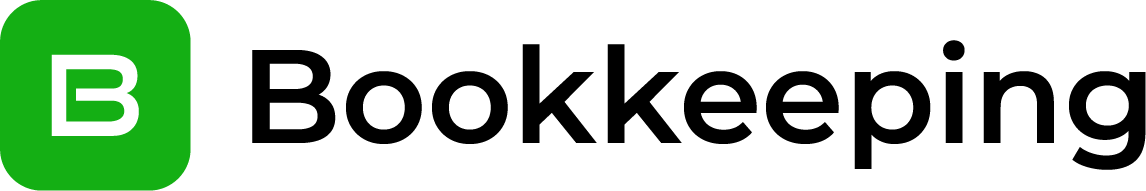
All licenses are issued directly by Intuit. Bookkeeping is an authorized ProAdvisor for all Intuit Bookkeeping products.Ralph Accounting is an Intuit ®️ Certified Bookkeeping ProAdvisor ®️ for certain Intuit®️ products. The Intuit®️logo, Intuit®️, Bookkeeping, ProAdvisor ®️, are the registered logos, trademarks, and brand names of Intuit Inc and are mentioned on this website are solely used for reference purpose as per Intuit®️ Certified Bookkeeping ProAdvisor®️ agreement. Other third-party logos are used for reference purposes only and belong to their respective owners. We assume no liability or responsibility for any errors in the content of this website or such other materials.
With questions call: +1(877) 851-3086
© 2025 Mighty Bookkeeper All Rights Reserved.